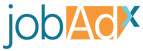Anything else we can answer? Please email [email protected] and we will be in touch!
Frequently Asked Questions
How can I send you my jobs?
We have multiple options available to receive your jobs. Our preference is to receive an XML feed or connect to an API, however we are able to scrape the jobs from your career site if required. For sending large files, we do have a FTP set up.
For static files (CSV, Excel, XML), you are able to upload them to our Self-Serve dashboard and update them regularly to manage your own campaigns.
What information is needed in the feed?
Below are the fields we require and use in the feed:
Required:
title, date, url, company, city, state, country, postalcode, description
Optional:
salary, education, jobtype,category, experience, referencenumber,
What is required to advertise video jobs?
A video URL must be added to the feed for the jobs it should be displayed for. This should link directly to where the video is hosted (YouTube, Vimeo, etc). Please ensure that this URL does not replace the standard URL linking to the job posting, but rather is in addition to it.
What CPC should I use?
Good question! This varies based on what types of jobs you have which locations. Our platform functions like an auction. The results are determined first by the relevancy of what the job seeker is searching, and then by the highest bid price. If you have jobs that you urgently need to fill, or are in competitive verticals and locations, a higher CPC will have more visibility and better performance.
How do I change my CPC?
We recommend adding the CPC directly to your feeds so that you have the ability to modify as needed with no downtime or middle man. If you are not able to do this, you can send an email to your Account Manager to update the CPC and a developer will be assigned to the task. This can have a turnaround time of up to a few days since the change must be “launched”, so please keep this in mind! In the Self-Serve platform, this and anything else can be adjusted at any time.
How often are reports & feeds updated?
We update our reporting at the top of the hour. Feeds are updated every 4 to 8 hours depending on the size of the feed, to ensure your jobs are active and accurate.
What is the Advertiser Pixel?
The pixel is a snippet of code that is installed on your career site, usually on the page that confirms receipt of the candidate’s application. This pixel send us information when this page is reached by a job seeker from one of our sites, so that we can know when an application has been completed and can reflect it in your JobAdX dashboard. This can help us optimize your campaigns and ensure a healthy ROI.
Where can I find the Pixel information?
The Pixel install instructions live in the dashboard, once you add an Account. They are available once you select which Account you want to get set up.
When will I be billed and what payment methods are accepted?
You will be billed on the 2nd of the month for the previous month with an invoice of the campaign(s)’ spend, and payments should be made within 30 days. We accept wire transfers, PayPal, and credit card. For Self-Serve clients, the charge will be automatic through Stripe on the credit card you have set up in the system.
How do you avoid candidates from other countries?
Our jobs only show up for candidates searching from the US and Canada. If a job seeker from another country somehow accesses the jobs, the clicks are not billed if the IP is not from the ad’s country of origin.
Can I be a Publisher and an Advertiser with JobAdX?
Yes! If you would like to both advertise across our network and also receive our jobs for display on your own sites(s), we are able to support this. We do require that you set up the Publisher side first, and then we will also launch your feed to get your jobs traffic as an Advertiser.
What does the onboarding process look like?
- You return the signed agreements
- We communicate feed specifics (feed requirements, CPC, budget cap, start date) and you send us the feed of your jobs
- We create login credentials for our dashboard
- Our team implements the feed and gets it Live on the decided date