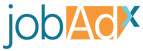Anything else we can answer? Please email [email protected] and we will be in touch!
Frequently Asked Questions
What max CPA & CPC should I put in when adding a website?
We recommend setting a CPA of $1, and CPC of $0.18 to $0.20. This is the minimum you are willing to receive when an ad is clicked on in one of the JobAdX slots. As advertisers are most often paying more, you are likely to receive a higher amount based on the revenue share model outlined in the agreement, however you are guaranteed to receive at least this amount.
How many ad units and what placement do you recommend for optimal performance?
We recommend starting with 3-5 ad units mid-feed or within the first 5 slots. For email Live Alerts, we recommend 1-2 slots.
Is it possible to set a different amount of ad units on desktop versus mobile?
No, presently the number of ad units allocated on mobile and desktop must be the same. That feature is on the roster for future development. You can set a different number of ad units for email campaigns, however.
Can I add multiple websites?
Yes! You are able to add as many websites as you would like. Each one will need to have the Pixel added to it or API integration, and we will need to create a template for each one to make sure it looks native.
The jobs are not showing up on my site, what’s wrong?
There are few things you can check:
- Double check that all snippets of code are installed from the instructions
- Ensure that you have added the actual job slots from the instructions
- Ensure that the code has been launched into production and not on a staging server
- If you are doing a JavaScript or email integration, check in with us to make the template has been successfully created
- Make sure that you have switched the website to Live mode when you are ready for the ads to be displayed to your visitors and generate revenue
- If you are based outside of the USA or Canada, jobs will not be delivered due to our clients’ candidate preference. You can use a VPN to browse from one of these countries to see the live results.
Where can I find the Pixel information?
The Pixel install instructions live in the dashboard, once you create a website. They are available once you select which website you want to get set up on, and are available for JavaScript Ad Slots, API Ad slots, Job Search APIs to power the entire site, Widgets and Emails.
What types of integrations are supported?
We support JavaScript Pixel and API integrations for websites and job boards where we would run the exchange in a few slots on the page. We also can provide code for a Widget that would deliver all job results. or a Job Search API that would also power the entire site. An Email Pixel integration is also available for Live Alerts in emails sent to job seekers.
Why don’t you provide XML feeds?
One of our biggest differentiators is our ability to deliver targeted jobs in real-time, ensuring jobs are fresh, active, and relevant to the job seeker’s search preferences. XML feeds don’t allow for that sort of dynamic delivery so we opt for API or JavaScript integration instead.
Do you do Email Alerts? How about SMS?
We have a product called Live Alert to display fresh jobs via email–the results are triggered only when the job seeker opens the email, which means it avoids any expired jobs if the recipient only opens the email a few days after they receive it.
We can also support SMS job alerts using an API integration.
How much money will I make?
If only it were that simple! Our Publisher revenue varies based on the amount of traffic to the site(s). If the site is very niche, this may also impact how many jobs we are able to deliver. That being said, we are always growing our inventory of jobs and expanding to more verticals and our Publishers see a revenue increase over time.
How will I receive my payments?
We currently send payments on a net-30 day schedule through PayPal or bank wire transfer. For any questions or issues contact [email protected].
How are expired clicks avoided, and treated if they slip through?
Feeds are updated every 4 hours to ensure our jobs are active and accurate. We also have an automated system to constantly test links and return an error when they get a 404 (page not found) message. If they somehow slip through the cracks they are not billed.
Can I be a Publisher and an Advertiser with JobAdX?
Yes! If you would like to both advertise across our network and also receive our jobs for display on your own sites(s), we are able to support this. We do require that you set up the Publisher side first, and then we will also launch your feed to get your jobs traffic as an Advertiser.
What does the onboarding process look like?
- We receive signed agreements
- We create credentials in our dashboard and send you the sample Pixel install instructions
- You add (a) website(s) to your dashboard, which will generate custom Pixel code available in the dashboard
- You add the code snippets to your website and confirm to us when it is complete
- We create a template for the ads we will display on your site, to ensure they look seamless and native to your UI
- The website is turned to Live mode and the money starts rolling in!