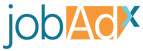When making requests to Optimize, there are times when you will receive a Request Error! in the developer console of your browser:

When this happens you’ll need to check the Network tab of the browser’s developer tools and see the response code of the request in order to know the next course of action (this may require a page refresh if the Network tab is empty). The request domain will be for the
/t.gif route so you can search the URLs for the pixel’s request:
There are four possible status codes returned by the pixel endpoint:
200
This means the request was successful and anything you’ve reported will be reflected in our system.
401
The pixel id you’ve passed into the _setPixel function is incorrect. Log into your Optimize user account and verify on the account’s pixel page that you have the right UUID for your pixel and that your Head Snippet was installed correctly.
403
This occurs when your pixel has been set to an integration type other than Pixel. To change this log into your user account and on the account’s Pixel page edit the survey to select the Pixel integration type.
500
When this error happens it means there is something wrong with our server. Try making the request again, and if the problem persists, please reach out to [email protected]