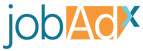Knowing who’s applying for a job is essential in understanding how to serve better jobs to your users. This is where Relay comes in. Any time a user you send to one of our jobs applies a request will be sent to an endpoint of your choosing informing you about this conversion. Included in this request are parameters about the conversion to help you classify and use conversion data to optimize your process. You can also have us attach custom parameters you send with a user back to you to make a connection within your system.
Setup
Using Relay will require setup on your server so be sure to contact your developer team to get started.
1. Create Relay Endpoint
You will first need to have an endpoint created on your server that responds to GET requests. When our system sends a get request to this endpoint we will include the following parameters:
Publisher Relay Variables
| Parameter | Description | Example |
|---|---|---|
| jdx_uuid | The unique identifier for the conversion. This value will correspond to the uuid column found in | 7e48b81c-df5c-4e50-b8db-6a1233dc7162 |
| jdx_clk | The unique identifier for the click record. This value will correspond to the uuid for the click in our system which will be under the uuid column on click reports. | 8ed83e2a-e2f9-4dab-9f87-26fdbed71cf3 |
| jdx_campaign | The unique identifier for the campaign which the job came from | sales-jobs |
| jdx_jid | The job’s identifier | 829F87TR592 |
| jdx_ip | The IP of the user that applied | 172.0.0.1 |
| jdx_ua | The user agent of the user that applied | Mozilla/5.0 (platform; rv:geckoversion) Gecko/geckotrail Firefox/firefoxversion |
| jdx_valid | Whether the conversion is valid | true |
2. Add Endpoint URL To Website Settings
Log into your account via the login page and go to your Website Settings using the top right nav bar. In the Conversion Relay URL form input you will insert the URL to the endpoint you have created on your server.
Custom Parameters
Our system can also store parameters you send to us when you send a user. Just add them as query parameters to the job’s URL.
In order for us to know which query parameters to store you’ll need to specify them to our system. To do that you will need to log in and head to the Website Settings section. There you can list your custom parameters by key under the Custom Tracking Variables form input. We allow for up to three variables to be stored
Then when a conversion happens from your traffic we will send these parameters along with our own to your endpoint. Please do not name your variables the same as ours or else they will be overwritten.
Example Job URL:
https://track.jobadx.com/v1/clk/dz16aIE8rZWNydWl0ZXItaW5jJmE9aGZkJmY9MzUxYjZlMTg4NDgwZWRlYTYyZjJhYmRlN2Q1Mzk2ZDcmaj1jM2MzNmYyZC0zYTM5LTRlZTMtYTZiMy1mMDdiNWUyNTdhNTMmYz0wLjImY2o9MzYxODI5M2EtMDMyMS00M2YyLTgzOGEtZjVmMDUyODFjOTQy?1=
With Added Custom Parameters:
https://track.jobadx.com/v1/clk/dz16aIE8rZWNydWl0ZXItaW5jJmE9aGZkJmY9MzUxYjZlMTg4NDgwZWRlYTYyZjJhYmRlN2Q1Mzk2ZDcmaj1jM2MzNmYyZC0zYTM5LTRlZTMtYTZiMy1mMDdiNWUyNTdhNTMmYz0wLjImY2o9MzYxODI5M2EtMDMyMS00M2YyLTgzOGEtZjVmMDUyODFjOTQy?1=&click_id=ij3837fh7&user_id=JDI38R83R
click_id and user_id would need to be added to the Custom Tracking Variables form input in Website Settings.
If a conversion were to happen from this user we will send the parameters to your endpoint along with ours by attaching it to the URL:
http://www.your-website.com/relay-endpoint?click_id=ij3837fh7&user_id=JDI38R83R&jdx_uuid=b14c1ed9-6624-4b19-a1af-a76f9079e6a7&jdx_clk=2c1d3c65-c0d6-4572-a473-674d4a28c8aa&jdx_campaign=campaign-identifier&jdx_jid=jid-123&jdx_ip=127.0.0.1&jdx_ua=Mozilla&jdx_valid=true